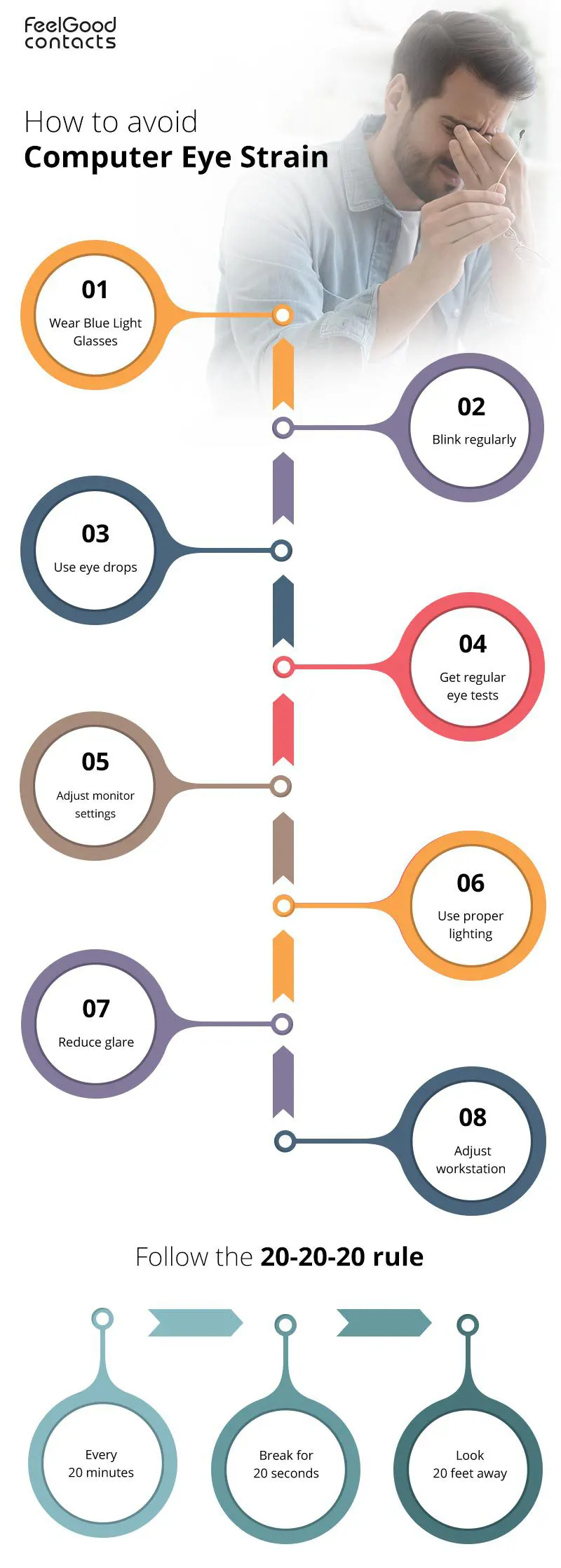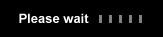It’s commonplace in the world today for most of us to spend the majority of our working day in close proximity to a computer screen, and for our smartphones to never be far from our sides.
This can negatively impact our eyes, as extensive use of computers can lead to Computer Vision Syndrome (CVS), where our eyes become dry, tired, and even strained.
What is digital eye strain?
Computer Vision Syndrome is also referred to as digital eye strain. This type of eye discomfort is caused by digital devices such as computers, tablets, smartphones, gaming systems and televisions, especially when used for long periods of time. Eye strain from computer can cause headaches, fatigue and more discomforts.
What are the symptoms of computer eye strain?
While not causing any permanent damage, eye strain symptoms can cause a lot of discomfort and irritation in the short term. These symptoms include:
- Eye fatigue
- Physical tiredness
- Eye twitching
- Watery eyes
- Dry eyes
- Headaches
- Increased sensitivity to light
- Blurry vision
- Trouble focusing
In addition, use of digital screens often limits the amount of time that we blink, therefore denying our eyes the hydration they need to stay moist and healthy Dry eye syndrome, caused due to digital eye strain, is when our eyes have become dried out due to tear ducts no longer producing adequate natural tears that our eyes need. Thes symptoms of computer eye strain can be relieved through different measures.
What causes eye strain from computers?
Prolonged usage of the screen without taking regular breaks can cause eye strain. Good lighting whilst working on digital screen can help reduce the strain.
Does blue light damage your eyes?
Blue wavelengths from the sun can provide many benefits, such as boosting our attention spans and moods; however, blue light can also have a negative impact, such as suppressing melatonin, preventing good sleep. In addition to this, blue light may damage the light-sensitive cells in your retina. This can lead to solar maculopathy, an atrophy similar to macular degeneration, which may lead to permanent vision loss.
How does blue light from electronics harm our eyes?
Digital devices emit significant amounts of blue light, contributing to Computer Vision Syndrome. Blue light from digital devices can harm our eyes as our eyes are not very good at blocking blue light.
Blue light disperses more easily than other visible light and is therefore not as focused. The unfocused light reduces contrast which can cause digital eyestrain.
Do computers really damage eyes?
No, computers cannot cause damage to your eyes. Prolonged screen use and constant eye strain from computer will cause your eyes to feel uncomfortable; however, this is temporary and should disappear once screen use has reduced.
How can I reduce eye strain on my computer?
You may not be able to reduce the amount of computer work you do throughout the day; however, there are a few things you can do to protect your eyes from the effects of screen time and reduce the risk of dry eye or eye strain. Although this will not cause vision problems long-term, it can still cause uncomfortable symptoms. These include making changes to your environment and daily habits.
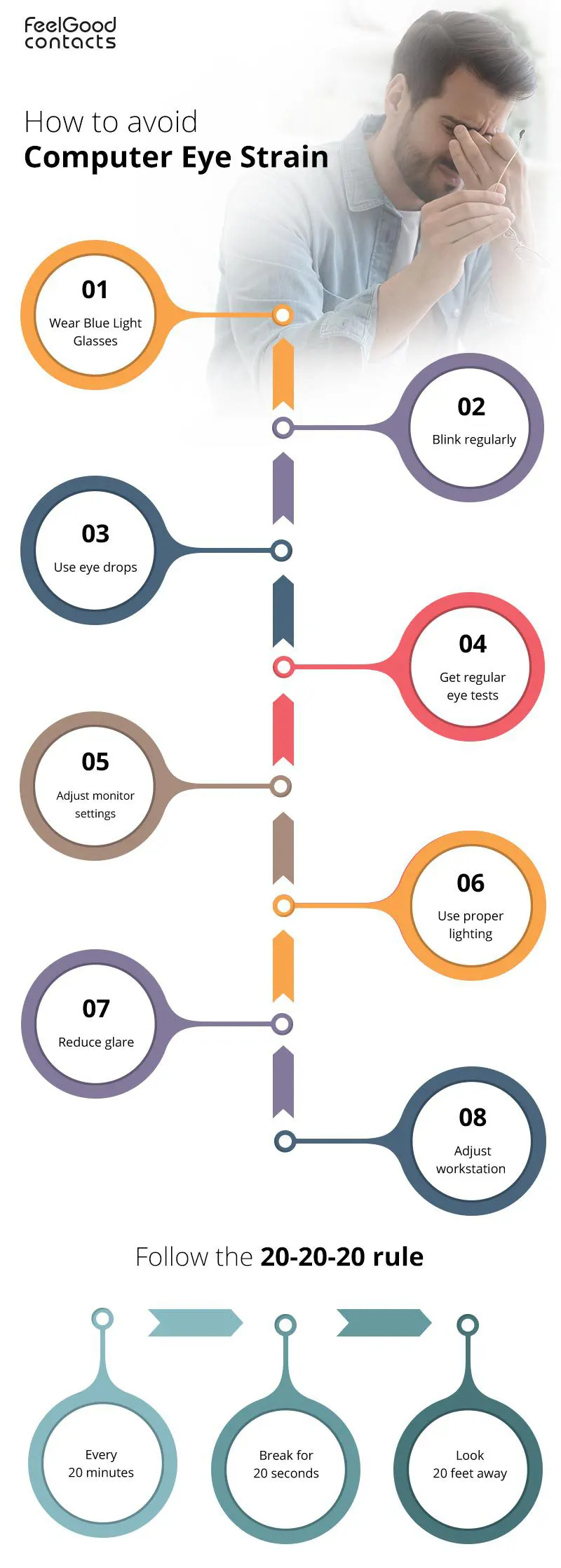
1. Wear blue light glasses
Wearing blue light glasses can help to reduce digital eye strain. These glasses feature lenses that filter out the blue light from digital devices. Blue light glasses can help with headaches, eye strain, eye fatigue, and it may improve your sleeping pattern. You can purchase blue light lenses for a wide range of designer glasses at Feel Good Contacts.
2. Blink
Practice regular blinking throughout your day when you’re working at the computer. Blinking will help create moisture in your eyes and help to prevent you from getting dry eyes.
3. Use eye drops
If you tend to experience dry eye syndrome, you might want to speak to your optician about using artificial tears or eye drops. Our comfi Drops for are a highly effective solution for protection against factors such as digital screen use.
Our bestselling eye drops

 Offers
Offers Account
Account
 Favorite
Favorite
 Basket
Basket

 OFFERS
OFFERS