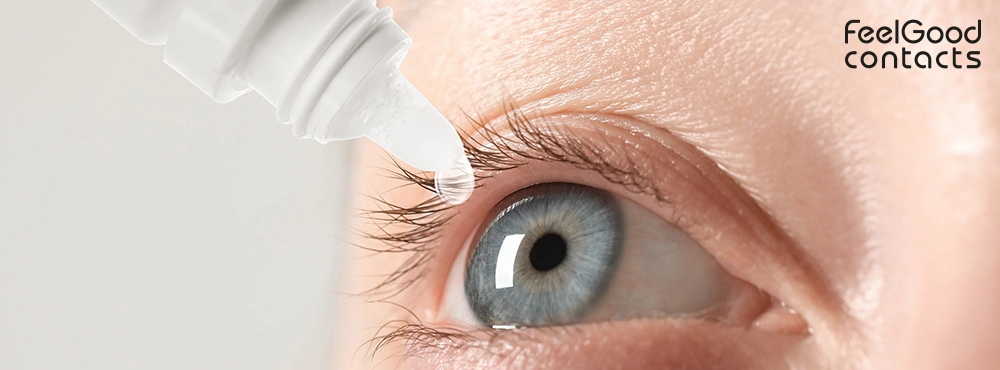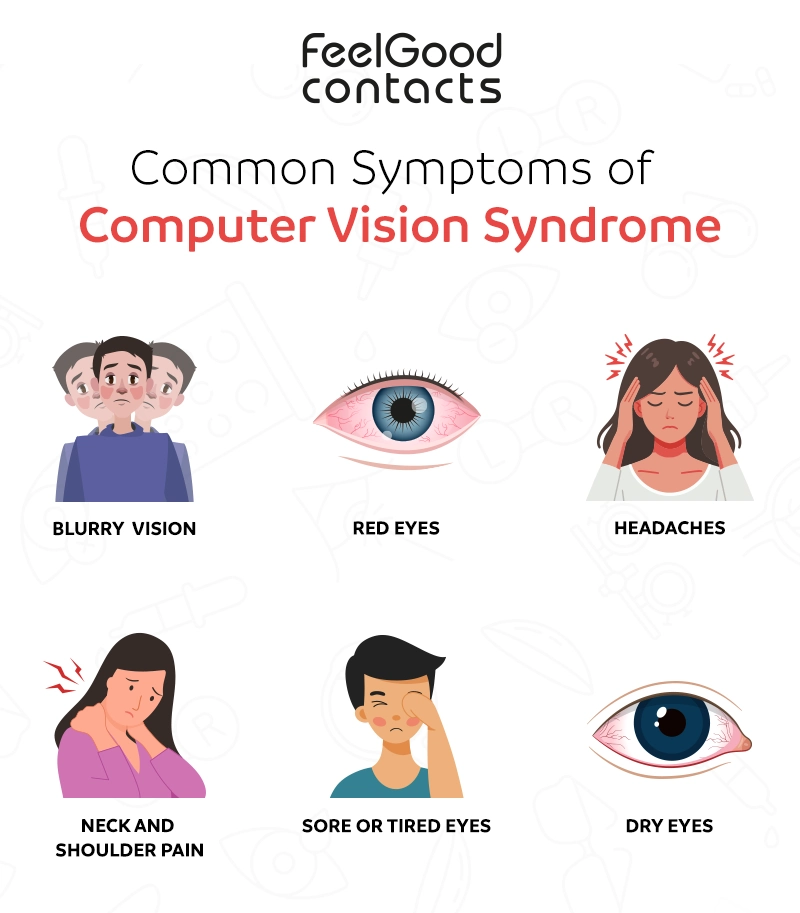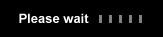Do your eyes feel fatigued, dry, or irritated after spending long hours in front of digital screens? You’re not alone.
According to a survey published by the Association of British Dispensing Opticians (ABDO), nearly 89% of professionals recognised digital eye strain (DES) as a significant concern.
Luckily, the right eye drops can help provide relief from dry eye symptoms. This article will explore the top dry eye drops for computer use and offer tips to reduce discomfort caused by excessive screen time.
What is digital eye strain?
Digital eye strain, commonly known as computer vision syndrome, refers to the discomfort experienced after prolonged use of digital devices, such as cell phones or tablets. This condition is quite common. Most people find their eyes feeling tired or strained after a long day, usually accompanied by squinting.
What causes eye strain?
Eye strain can be caused by a number of reasons, including, but not limited to:
- Prolonged use of computers and cell phones
- Reduced blinking
- Less amount of lighting while working
- Screen glare
- Improper screen distance
- Brightness of the digital screens
Common symptoms
Some of the common symptoms of dry eyes due to screen use may include:
- Itchy or gritty eyes (feeling of something being stuck in the eye)
- Blurry vision
- Headaches
- Red eyes
- Sore or tired eyes
- Neck and shoulder pain
- Mucus discharge
- Watery eyes
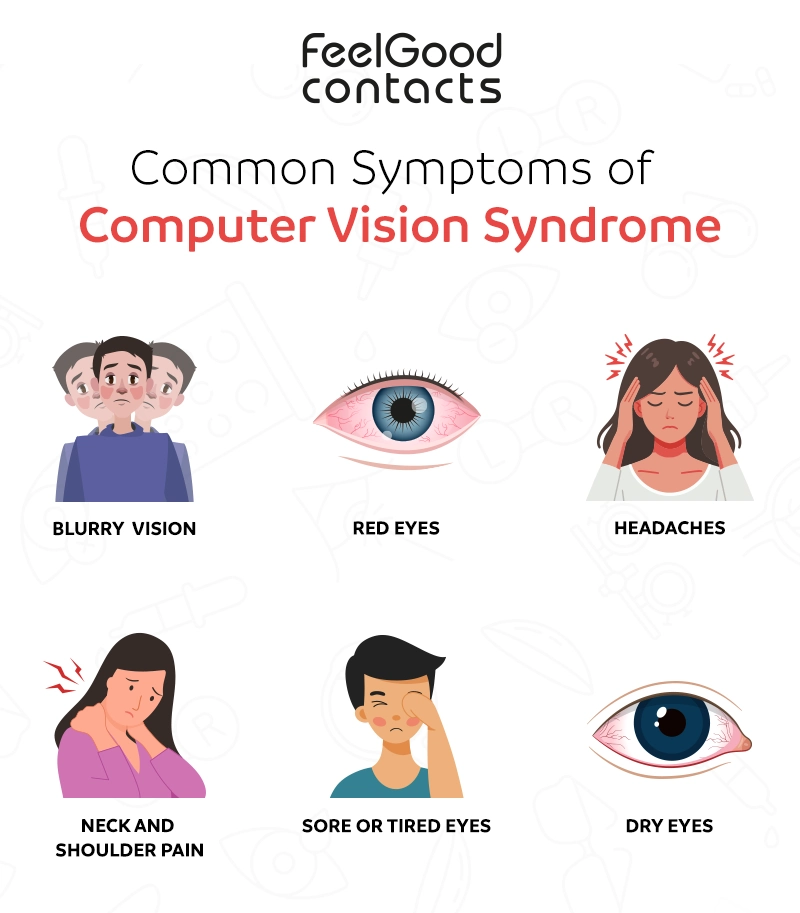
According to the Applied Cognition Research Group UK, our blink rate can decrease by up to 66% when looking at screens, leading to dry eyes.
If you have any of the above symptoms, it's important to see your optician for an examination. They will be able to recommend a treatment plan, which may include eye drops or other options.
How can eye drops help?
Eye drops can help by lubricating your eyes while using digital screens. Lubricating eye drops, also referred to as artificial tears for digital use, moisturise and soothe the eyes by imitating the natural tear film.
These drops also help in:
- Restoring eye moisture
- Reducing redness and irritation
- Improving comfort during long screen sessions, and
- Supporting better focus by reducing dryness-related blurring
Available in various forms, such as gel-based, liquid, and ointment (thicker than liquid drops and comes in a tube), you can choose the eye drops that best suit your needs.
Expert-approved eye drops for digital eye strain
Here are optician-recommended picks to help relieve dryness from prolonged screen use:

 Offers
Offers Account
Account
 Favorite
Favorite
 Basket
Basket

 OFFERS
OFFERS